If we are working in a frame work environment then creation of Local Object Repository will create object identification issues when different people want to use the same script on a different machine you recorded or wrote and if the objects in your script are from the local object repository then identification problem persist. The solution to this is to create the learn the objects to the repository using the shared object repository. If you already created the local object repository and you want to convert it into a shared object repository then QTP provides way to convert it thus making it a shared object repository and different users can use the object repository.
Step 1: Open Object Repository either by navigating to Resources > Object Repository or by clicking Ctrl+R. The "Object Repository > All Object Repositories" window will be open with the object’s loaded.
Step 2: From the "Object Repository – All Object Repositories" Navigate to File > Export Local Object… or you can use Alt+F shortcut key and select "Export Local Object…"
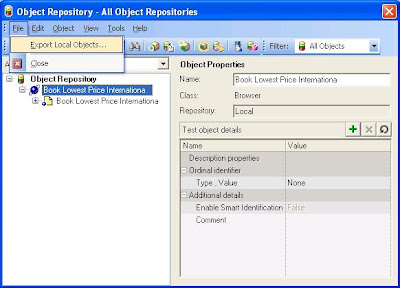
Step 3: In the "Export Object Repository" window select the location where you want to save the .tsr file and give the file name and click save button.

Step 4: A copy of the Local Object Repository is now created as a shared object repository.
4 comments:
Excellent explanation nice/..
Hadoop training in hyderabad
nice explaination
this is something which i was asked during interview
Post a Comment