| Previous | 11 | 12 | 13 | 14 | 15 | 16 | 17 | 18 | 19 | 20 | Next |
Before starting your script it is better to under stand the test Objects and good to add then to the Local in the Object Repository of QTP 9.2 so that it will be easy for Quick test to identify the actual run time Objects.
Follow these steps to Add an Object to the Local
1. To add a Test Object to the Object Repository open the Object Repository either from Resource then Object repository or Click Ctrl + R. the object Repository window is open and it will be blank because we are creating a new script.
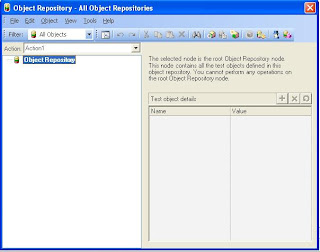
2. Now Click the “Add objects to Local” icon in the tool bar or you can select from Objects menu and click Add object to local menu item.
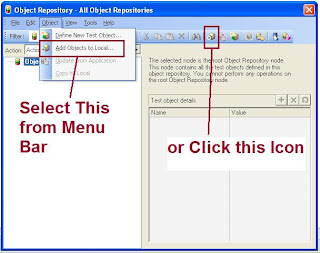
3. When you click the icon a finger point is displayed and select the object you want from the application by clicking on it.
4. Now Object Selection – Add to the repository window will open and the Object Selected will be highlighted. Click OK button.
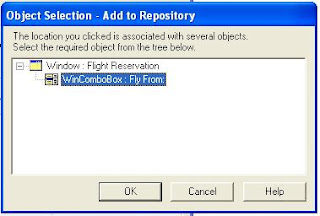
5. This Test object will be added to the Object Repository Tree View and is highlighted with the properties displayed to the right.
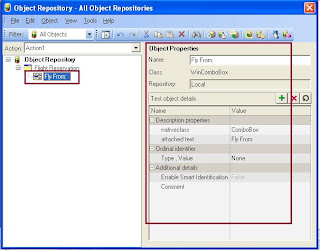
| Previous | 11 | 12 | 13 | 14 | 15 | 16 | 17 | 18 | 19 | 20 | Next |
3 comments:
Nice tutorials
Is there any shortcut to open Object repository manager?
Nice Tutorial
Post a Comment